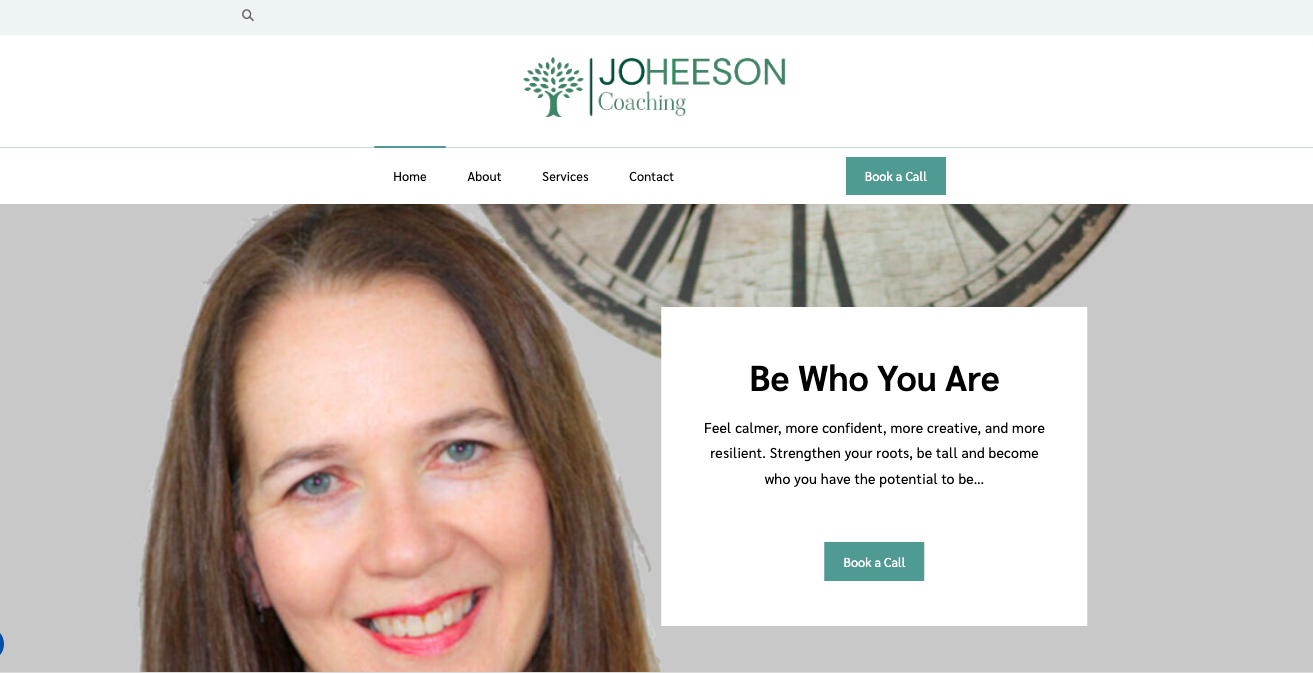How to build a professional website: This case study reveals the ingredients needed to create a professional feel for your website.
Life and leadership coach Jo Heeson wanted a professional website that showcased her skills and offerings. It is essential for a coaching service to look professional, of course. The website needs to portray a professional practitioner with professional services. The website visitor needs to feel that they can trust the business and practitioner, and a professional-looking website is where that trust begins.
The essential basic ingredients of a professional website are:
- Logo/branding: Not any old logo either, but one that looks professional too.
- Domain name: It is much more professional to have a .com or other domain name than businessname.wordpress.com (or businessname.wix.com or businessname.squarespace.com for that matter). In this case, Jo is promoting her professional coaching services, so the domain URL is her name.
- Professional email: Like the domain name, it is better to have an @joheeson.com email address, than to use your Gmail, or worse, Hotmail or Yahoo (very outdated) email address. Just use your Gmail address for personal things, and get a professional email address instead. Just need a professional email address? We can help with that.
To create this professional website, a logo was created first, then the website design because it was then possible to use the logo’s branding colors in the design via icons, images, text, headings, links and link hover text. Jo had some photographs of herself that had been taken by a professional photographer, so that really adds to the professional feel of this website. Jo also had a ConvertKit newsletter account, so she incorporated a ConvertKit newsletter sign-up form as a pop-up using ConvertKit’s WordPress plugin (This is also possible with MailChimp, which also has a WordPress plugin.)
Jo’s website and email are hosted by Smink Works
Check it out at joheeson.com.
How to build a professional website?
Set up and build your own WordPress website using our easy, step-by-step guide.